最近在學Unity的一些用法,就看到"阿葉的影片"
教學滿有趣的也容易懂,所以我就一直看下去了,
影片連結 : https://www.youtube.com/watch?v=Euj2ncPbYaA
using UnityEngine;
using System.Collections;
public class proTest : MonoBehaviour {
#region Struction
[System.Serializable]
public struct Hpstuff
{
public float HP;
public float HP;
public float HPbyLevel;
}
[System.Serializable]
public struct Mpstuff
{
public float MP;
public float MaxMP;
public float MPbyLevel;
}
[System.Serializable]
public struct Attackstuff
{
public float Attack;
public float AttackbyLevel;
}
[System.Serializable]
public struct stuff
{
public Hpstuff Hps;
public Mpstuff Mps;
public Attackstuff Atks;
}
#endregion
public stuff warrior, wizard, archer, robber;
void Start(){}
void update(){}
}
從上面看到我們重覆用
[System.Serializable]
public struct Hpstuff
來幫我框住HP、MP、Attack等遊戲屬性,來結構化我們的變數,
讓自己or專案的其他工作者容易理解。
後面再利用一次的結構化來把Hpstuff、Mpstuff、Attackstuff 歸成一類,
在程式碼的最最後
public stuff warrior, wizard, archer, robber;
這是利用我們歸類出來的屬性,再歸類一次做應用職業(顧名思意就是戰士、巫師、弓手、盜賊)
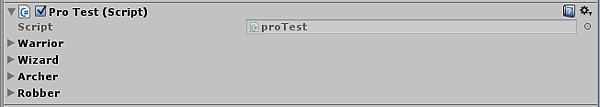
你在Unity的Inspector的版面可以輕鬆看到你的職業與屬性
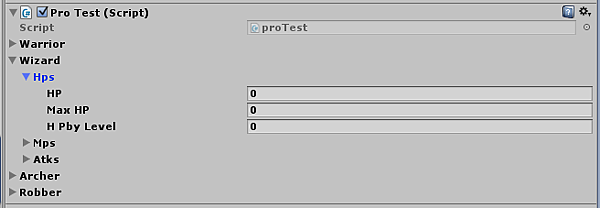
#region和 #endregion這兩個標籤,在程式中是不會被編譯進去的,
所以可以安心的用來管理你的程式碼區段,讓下次可以更快進入你程式的順序邏輯。![]()
using UnityEngine;
using System.Collections;
public class proTest : MonoBehaviour {
Struction
public stuff warrior, wizard, archer, robber;
void Start () { }
void Update() { }
}


 留言列表
留言列表